Some Windows Keyboard Shortcuts [Everyone Needs To Know]
This post gives you some important Windows Keyboard Shortcuts and their work, which will speed up the workload of your computer.
Ctrl + Z
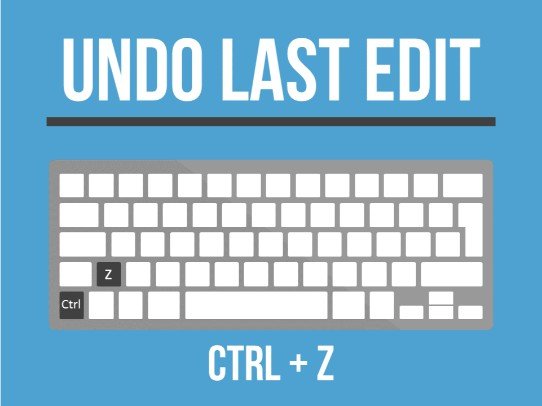
If you delete a file while working on a Windows computer, then delete a file and send it to Recycle Bin, then press Ctrl and Z button together.
Ctrl + W
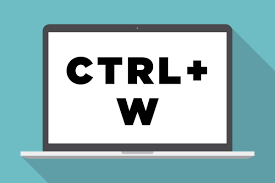
This keyboard shortcut will close your on-screen window. If you are working on an office document, pressing Ctrl + W will prompt you to save your document first and then close it.
Alt + F4
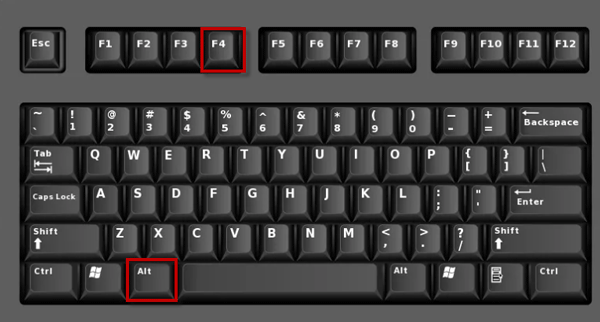
It will close the running app. The Alt + F4 shortcut also closes the active window. But as a bonus, if you press Alt + F4 on the desktop, then it will show options for PC shutdown, slip, hibernate, restart etc.
Ctrl + A
.jpg)
Surely, this shortcut is selected by all the contents of the active window. Then press Ctrl + S to save it, press Ctrl + C and press Ctrl + X to press Ctrl + V and press Ctrl + V to go to another window.
Win + D

Pressing Windows Button and D together, you can minimize all the windows on your open or go to the PC's desktop. If you press Win + D again, windows for the first time will be returned again.
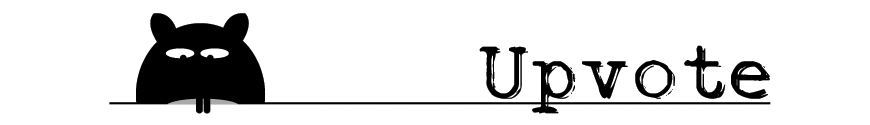
This post has received a 1.96 % upvote from @drotto thanks to: @yousufali587820.