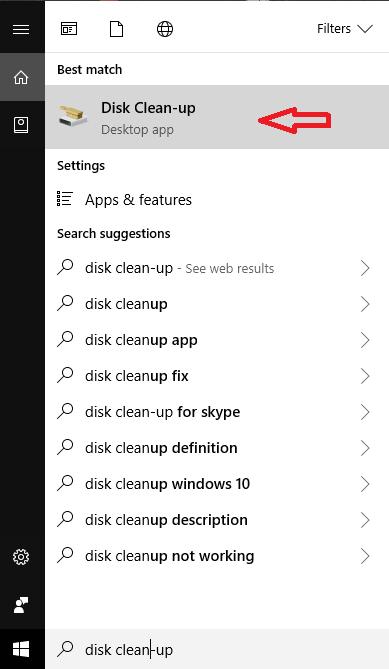STEPS FOR THE SOLUTION TO YOUR COMPUTER PROBLEM
happy sunday friends
hello steemit i have these lovely idea for you in operating your system problems
First things first - REBOOT
Rebooting your PC will ensure that your computer started at the beginning where it function normally and less running application in the background to also help you finish any steps below easily and successfully
Step 1. DISABLE NOT NEEDED RUNNING IN THE BACKGROUND
One of the most common reasons for a slow computer/PC are programs running in the background. We can easily control those applications starting automatically in the background by following the steps below
For Windows 8 and 10
Open task manager by simply pressing "Ctrl+Shift+Esc" on the keyboard or right click the task bar and select task manager
Ctrl+Shift+Esc
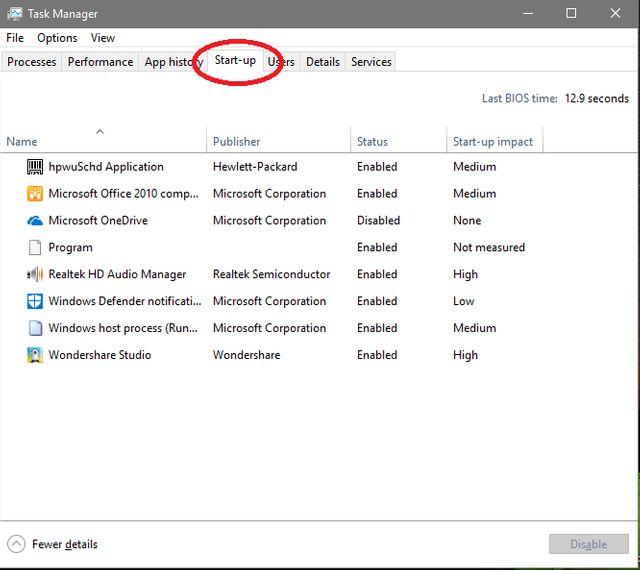
Step 2. DISK CLEAN-UP
Cleaning the Disk or following the process what we called DISK CLEAN-UP will allow us to delete files or data which is not necessary to our computer. These files are actually deletable or in short, this data are safe to delete💪