ACHIEVEMENT-2||BASIC SECURITY ON STEEMIT BY @dazzle55
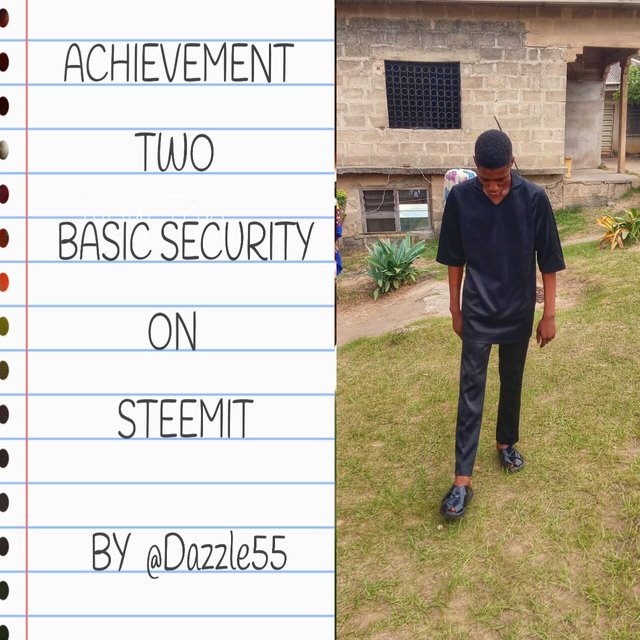 edited by me.
edited by me.
INTRODUCTION |
|---|
Good morning all I'm so happy been able to get to my ACHIEVEMENT TWO on STEEMIT. The ACHIEVEMENT TWO is quite differ from the ACHIEVEMENT ONE,In the ACHIEVEMENT TWO I will be gisting you guys on how conversant I am to the STEEMIT keys and their usefulness ,while my achievement one was all about my INTRODUCTION POST TO STEEMIT which was about my self and how I get to know Steemit.
At this point now, I will like to thank @jozzie90 and @samuelnkenta for introducing me and giving me all the necessary guidance on how the Steemit platform runs, may God bless and grant them their heart desires, and again I will also like to give my full heart appreciation to @goodybest for the support she has been giving me on the platform may the blessings of the Lord continue to locate her whenever she is.
Let get in to the Achievement Questions.
| (1) Have You Retrieve Any Of Your Keys? |
|---|
I downloaded all my steemit keys alongside when I was signing up into the platform and also I have back it up on my Google drive which it is one of my safe zone.
| (2) Do You Understand The Function And Limitations To This Keys |
|---|
Yes I understand the functions and I also know the limitations concerning my all my Steemit keys because I have been using it almost every day to comment, vote and power up my steem.
STEEMIT KEYS AND ITS FUNCTIONS |
|---|
The Steemit platform is a very secured,trust worthy, transparent and reliable platform that really makes me to be consistent on it and also try my possible best to make awareness of it to my fellow friends and relatives cause I know I can't be scam on it.
The following keys are used by steemian to access their individuals account on Steemit platform:
(1) Posting keys,
(2) Memo keys
(3) Active keys and
(4) Owner keys.
Those keys are classified into two types,namely;
Public keys: The public keys are that can't really be of harm to you if you misplace it .
Private keys: The private keys are keys that if you lost it hopefully that your account is at risk.
I will like to say that active key is one the most important key on the platform cause with the help of the active key you are able to make transactions on your account. transactions which includes transferring your steem to your power also powering down, transferring your SBD out of your account,and your steem out of your account.
With the help of the Active key you can also do some changes on you account like changing of profile picture, cover picture and others things.
The posting keys is the most used key and it the only key that give you access to do all the necessary task on the platform, it is use for posting, voting, and commenting.
The posting key is just use to do some basic things on your account.
Owners key is the most important and powerful key among the 4 keys, the owner key have the ability to make any changes on your. with the help of owner key you can choose to generate a new posting , active,memo key and even a new owner key.
So the owner key is most important key among all the others keys.
The memo key is used to read and create memo, basically the memo key right now isn't useful.
| (3) How Do You Plan To Keep Your Master Password? |
|---|
My plans on how I will keep my master password safe is by backing it up on my Google drive, uploading it to a personal 4GB flash or safeguarding it to my bank which is the most securest way I think, I can secured my master password even my entire Steemit Keys .
| (4)Do You know How To Transfer Your Steem Token To Another Steem User Account? |
|---|
Yes I can actually transfer steem token to another another Steem user account.
Below are the steps I take in doing the transaction:
Step1
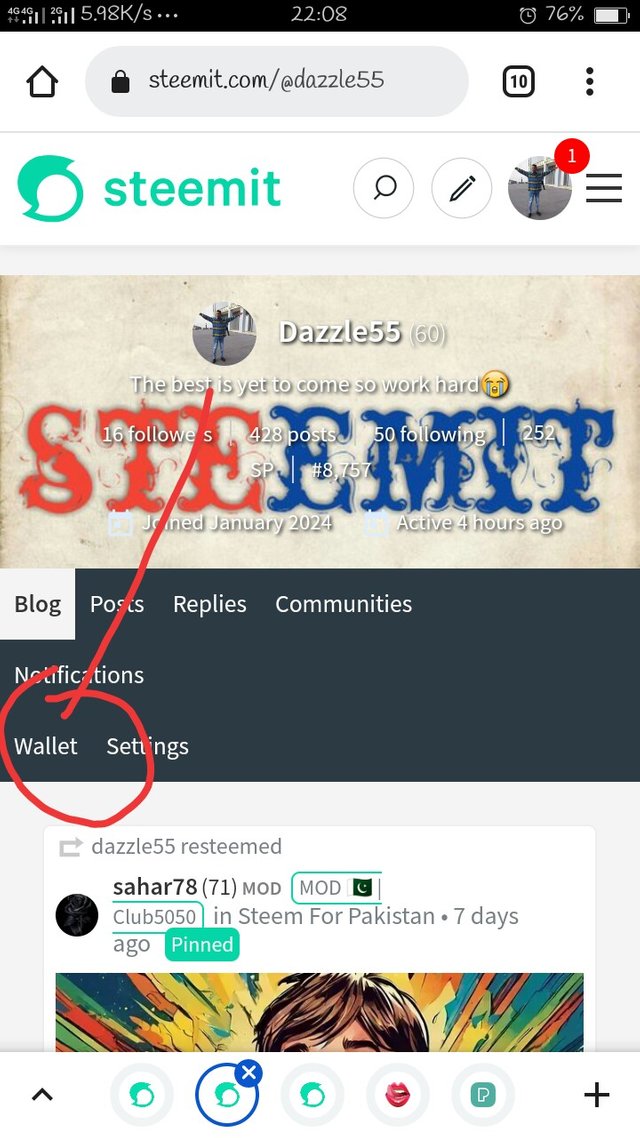 click on the wallet button to take you to the Steemit wallet
click on the wallet button to take you to the Steemit wallet
Step2
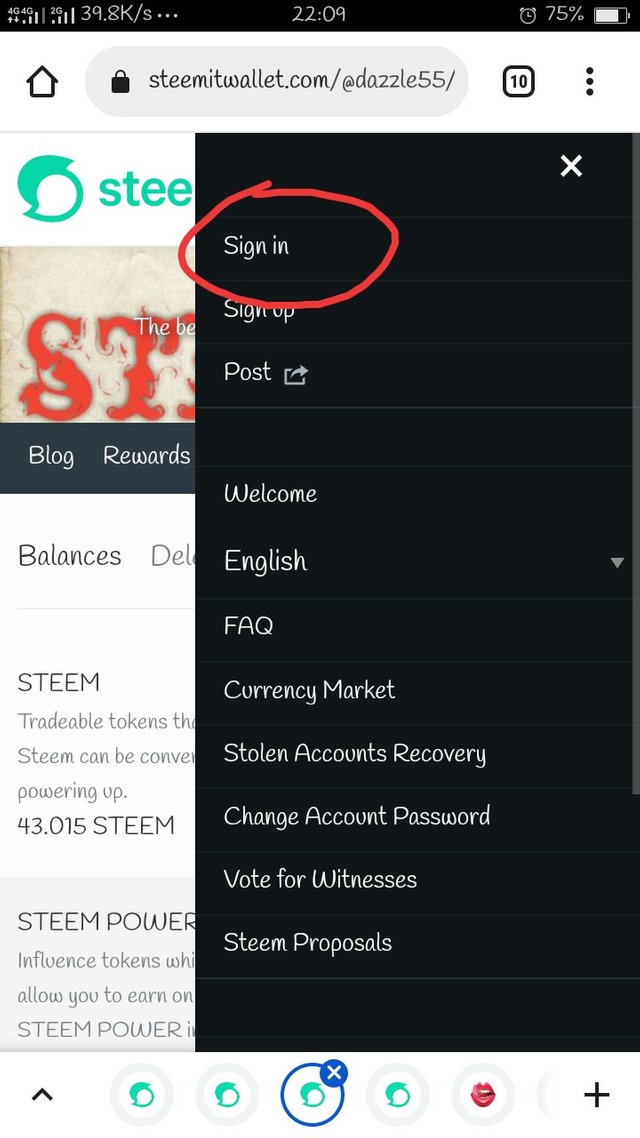
the circle point above shows you the login button so click on the login button to login
step3
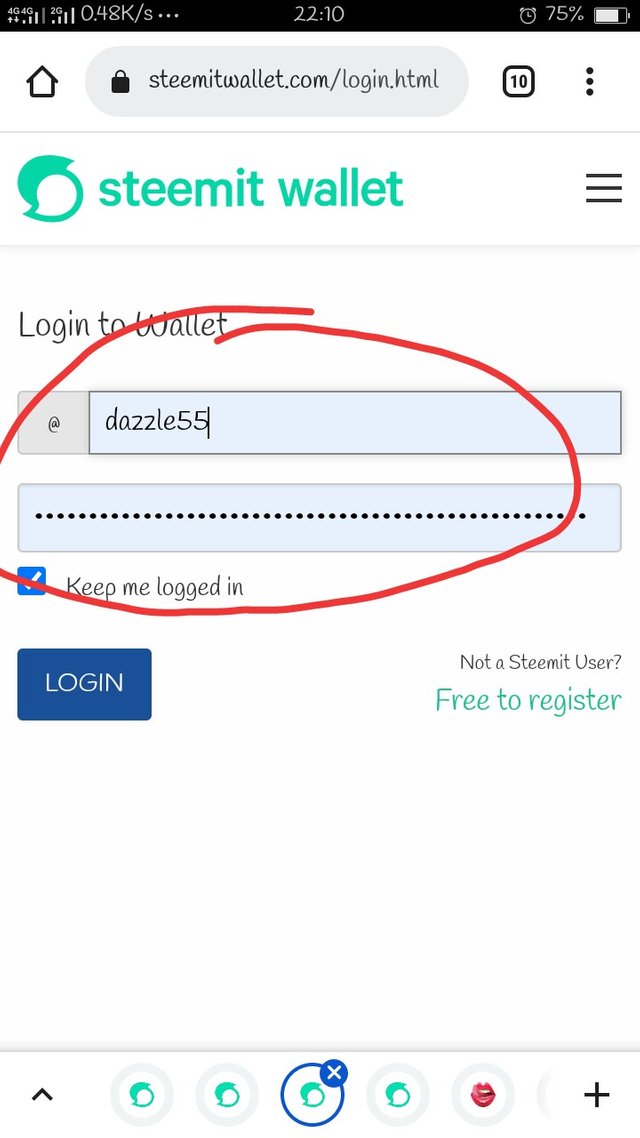
Then insert your username and your private posting key to login to your wallet as show above
step3
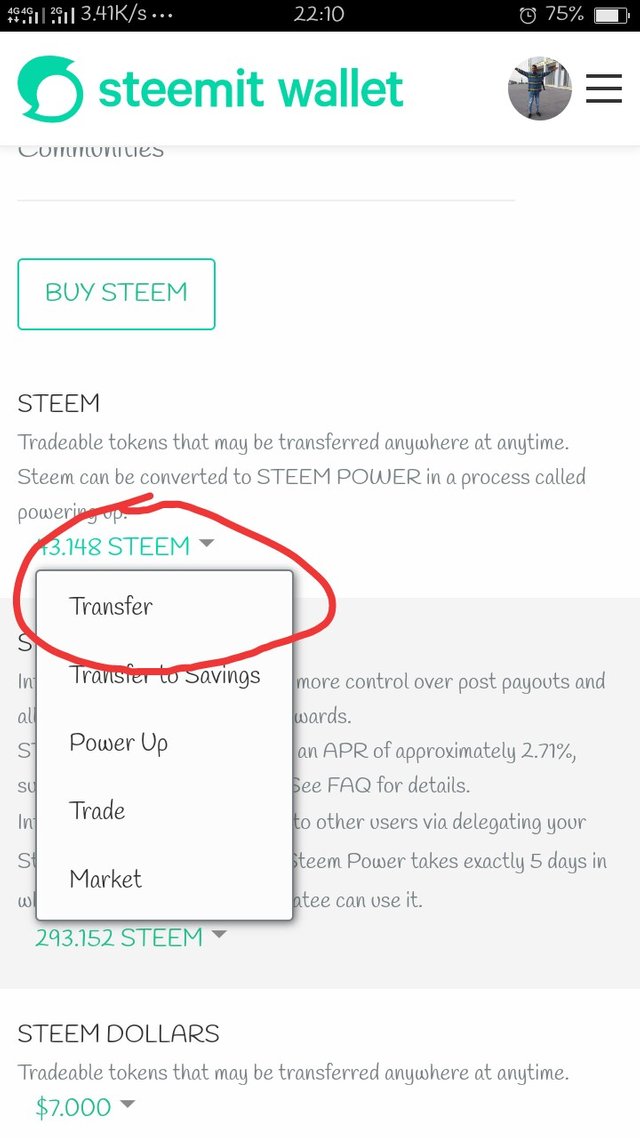 click the transfer button to make transfer
click the transfer button to make transfer
step5
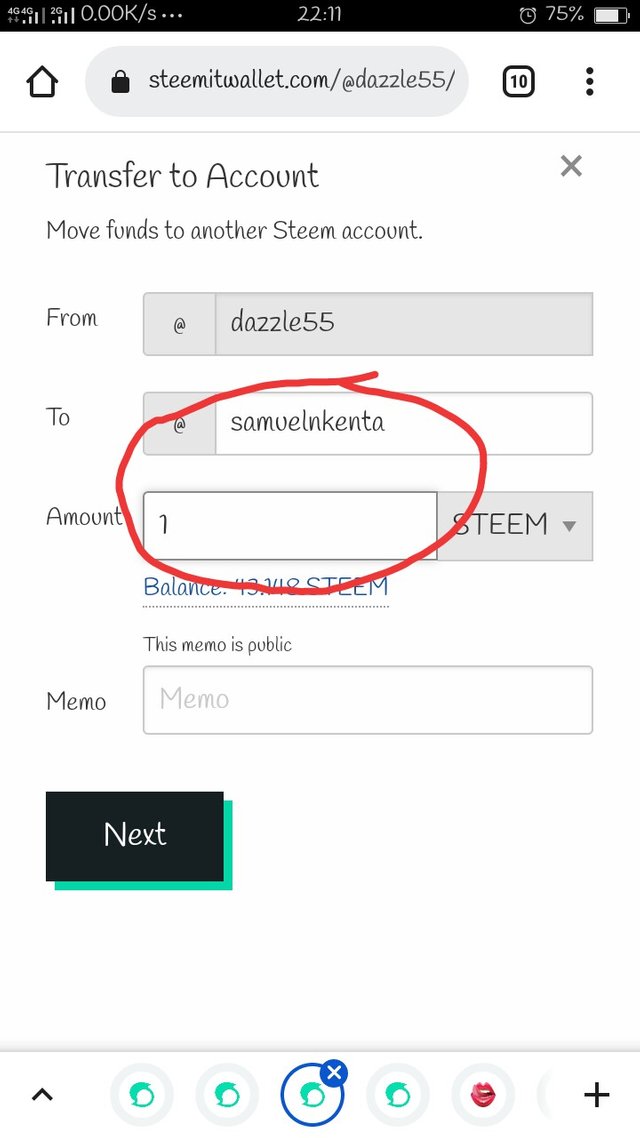 insert steemit user you wished to make transfer to and also you insert the Amount
insert steemit user you wished to make transfer to and also you insert the Amount
step6
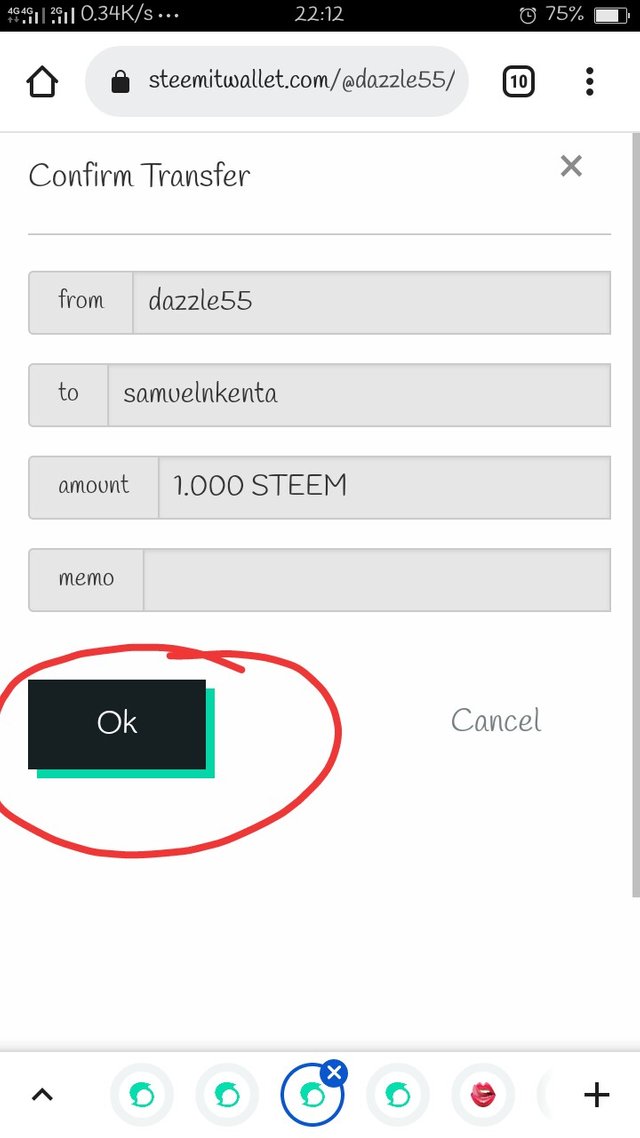 you click on the Ok button to confirm your transaction
you click on the Ok button to confirm your transaction
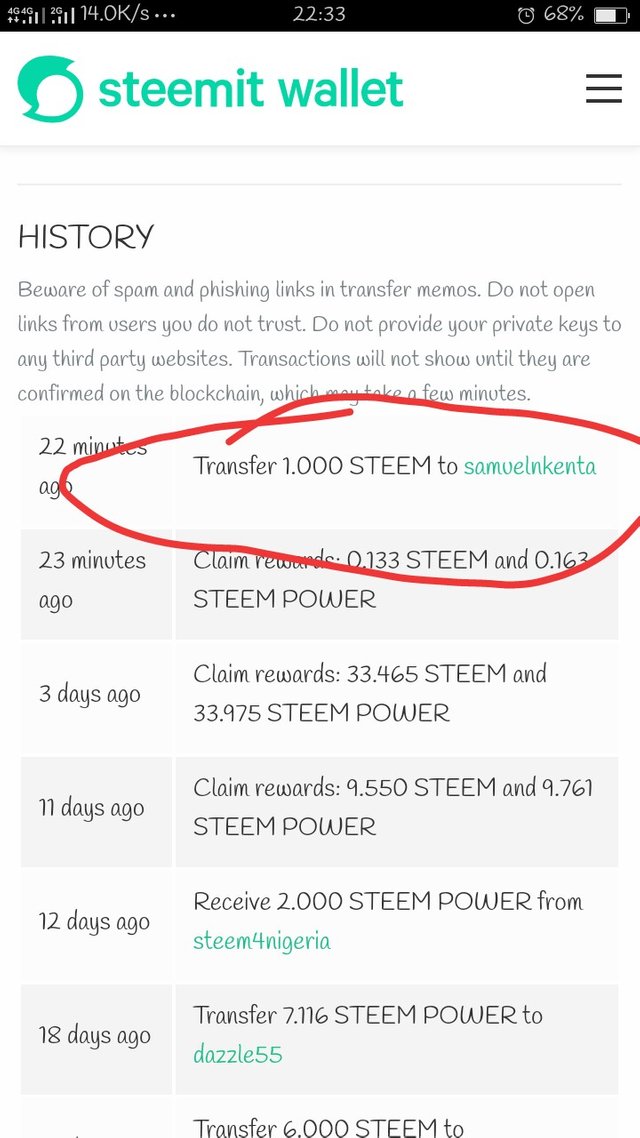
Transaction successful.
| How to power up steem |
|---|
Step1
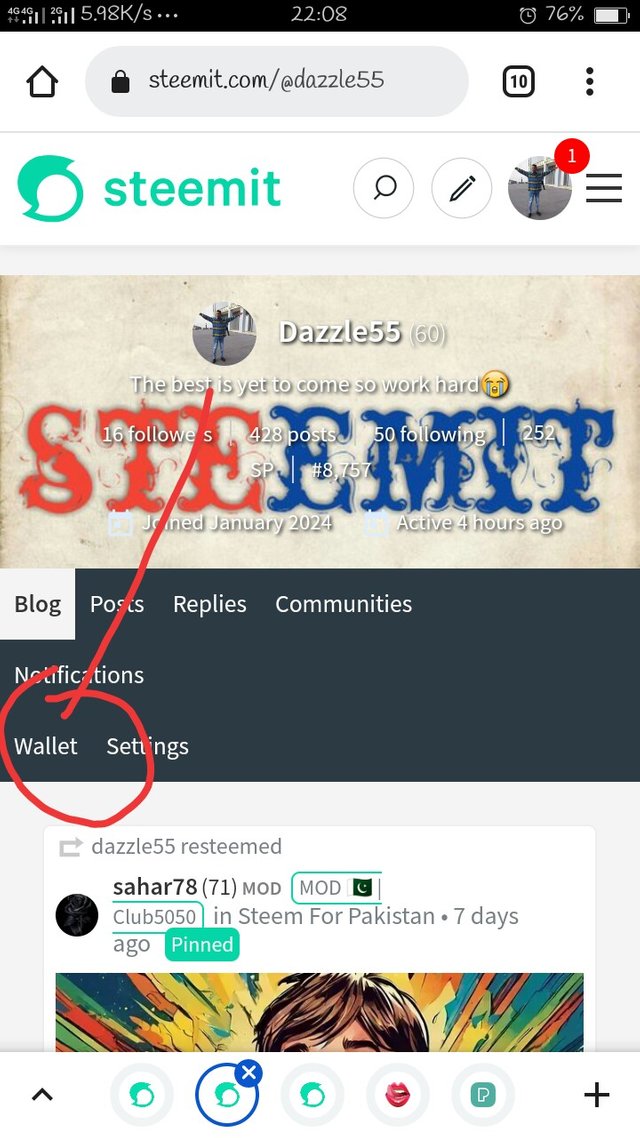 Click on the button to open your Steemit wallet
Click on the button to open your Steemit wallet
Step2
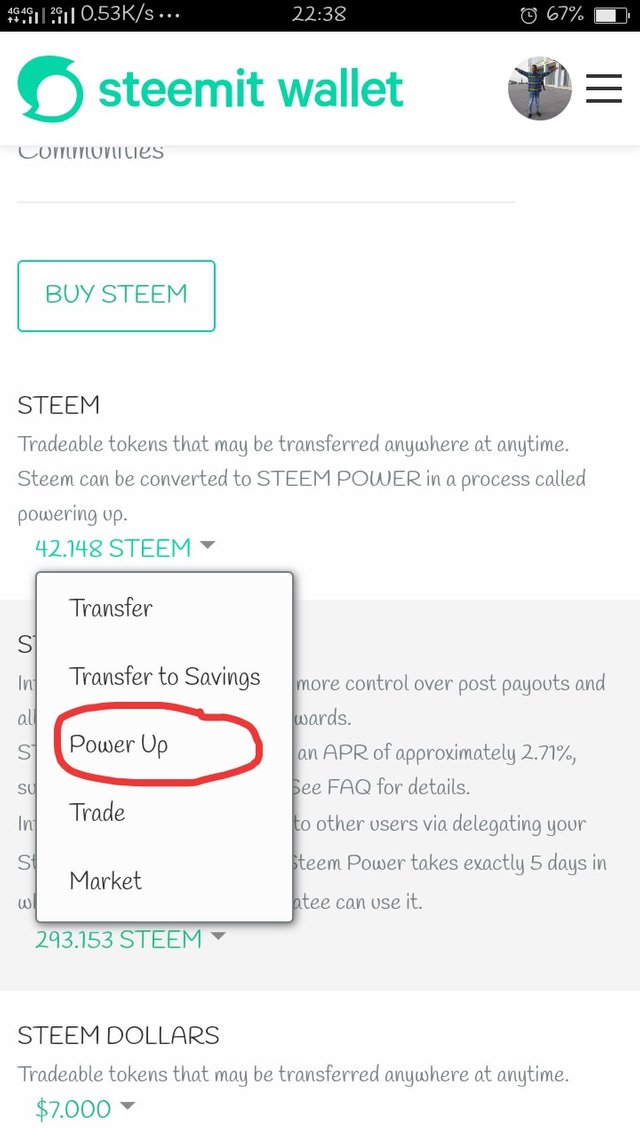 Click on the power up button
Click on the power up button
Step3
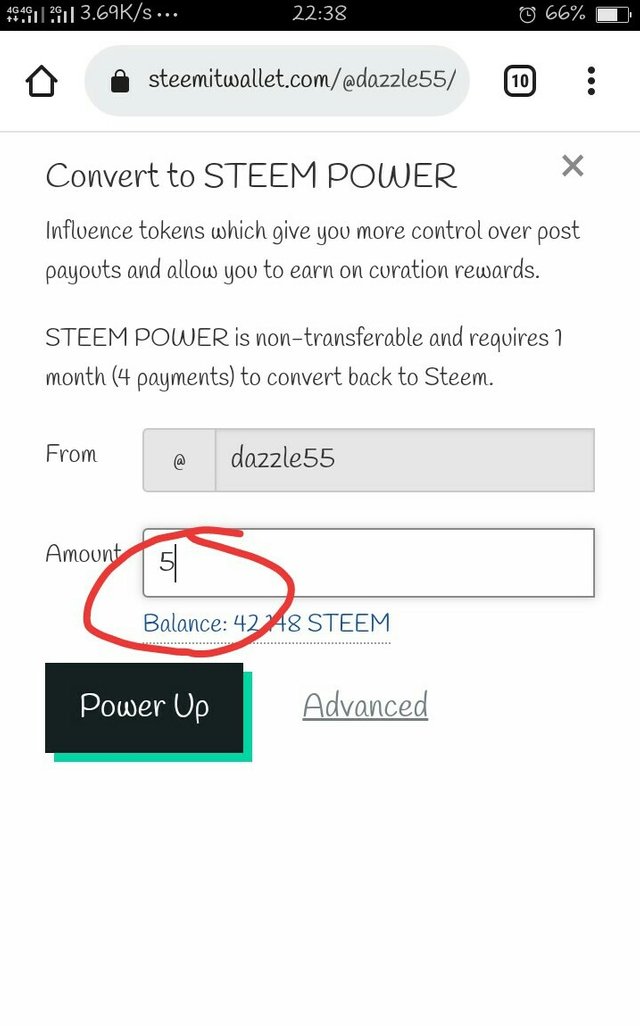 Then insert the Amount you wish to power up and clink on the power up button
Then insert the Amount you wish to power up and clink on the power up button
Step4
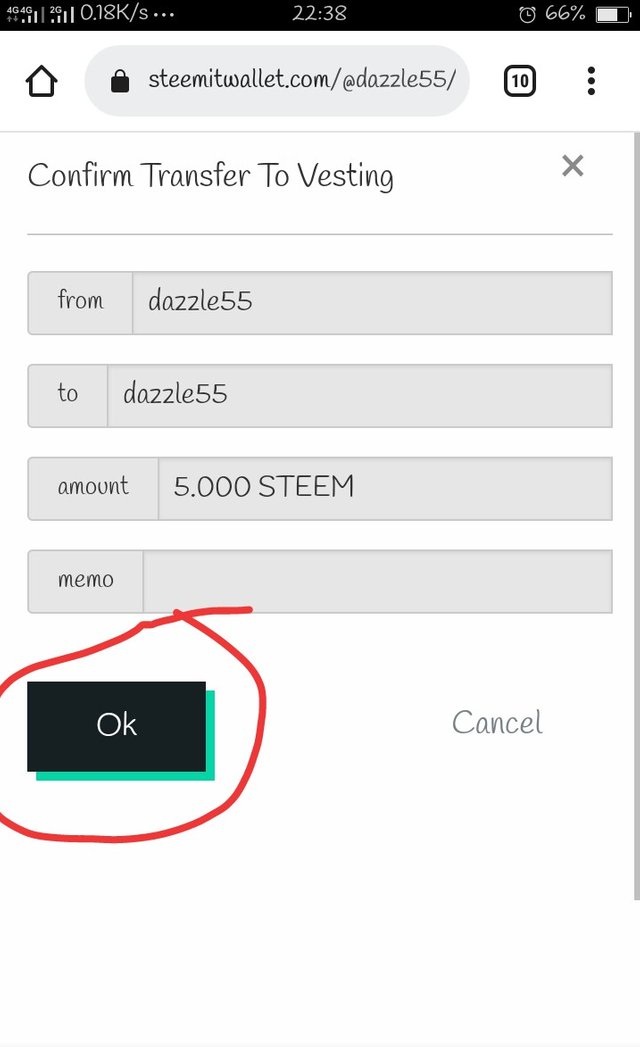 click on the Ok button to confirm your transaction.
click on the Ok button to confirm your transaction.
Step5
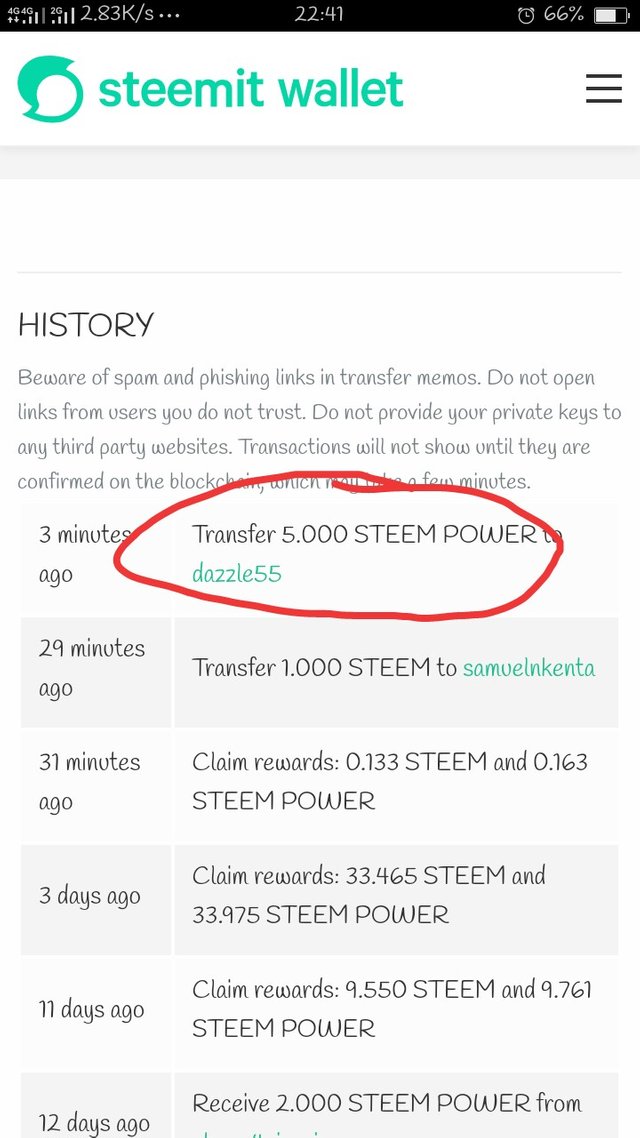 then check on you account history for the feedback. Here the transaction is successful
then check on you account history for the feedback. Here the transaction is successful
It took me a lot of courage to write this Achievement 2 and I really appreciate the privilege and the motivation given to me by my mentors in this wonderful platform. looking forward to complete Achievement 3 and others achievement too.
CC:@patjewell, @ngoeyin, @goodybest, @bossj23
Well done!🤛
It is by doing these achievement challenges that you learn a lot about Steemit.
Keep on going!