How to get the IP ADDRESS of any website using Android Phone
Today I am going to teach you how to get thege IP ADDRESS of any website using your Android phone. For this you need to download an app called TERMUX from Google Play Store.... Its absolutely free and you can use this app for hacking like we use CMD in computers or laptops.
.jpg)
There is just a simple code to get the IP ADDRESS of any website.... You just need to know the URL of the website whose IP ADDRESS is required....
So the TERMUX app looks like this....
After opening the TERMUX app ..... You need to type the following code as it is..... Please refer the below pic to understand properly....
The code for getting the IP ADDRESS of any website is :
nslookup domain
In place of DOMAIN you need to input the URL if the website. Let me show you a example....
If you type
nslookup www.google.com , then you are going to get the SERVER of Google as .....
8.8.8.8
And ADDRESS as .... 8.8.8.8#53
The below picture gives you the 3xact details how it looks like in TERMUX APP when you type the code.... These are the basic codes that you need to know in case of emergency....
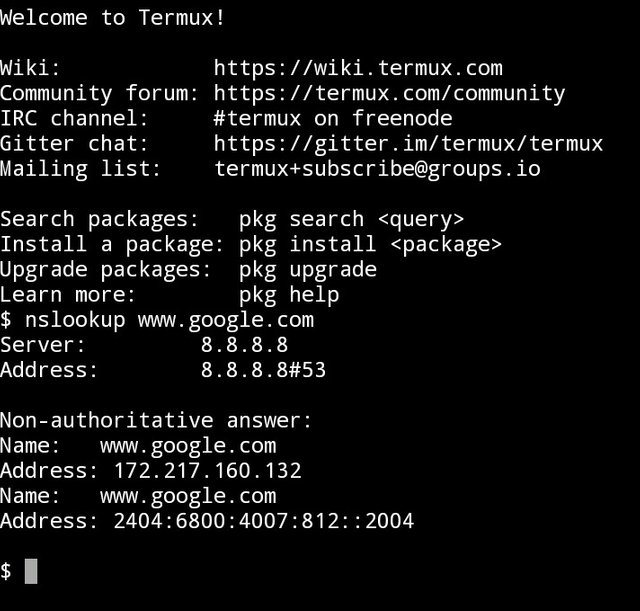
DISCLAIMER....
THIS POST IS DONE ON THE BASIS OF EDUCATIONAL PURPOSE AND NOT FOR BAD USE... I AM NOT RESPONSIBLE FOR ANY MISUSE OF THIS TECHNIQUE BY YOU AND BE CAREFUL WHILE TRYING THIS TRICK.....
BE SAFE, BE HAPPY.....
THANK YOU FOR READING.....
AND PLZZZZZ DONT USE IT FOR NEGATIVE PURPOSES LIKE HACKING OTHERS ACCOUNT..... PLZZZZ.
Stay safe
https://steemit.com/hacking/@ashokroy79/save-your-finger-print