"SEC20/WK1: Introduction to Graphic Design and Principles."
| What is Graphic Design? Briefly Share with me your understanding about graphic design |
|---|
Graphic design combine art and technology to communicate idea through image.
If one is trying to communicate a product or concept in a visual way, then they'll be using graphic design to get their message across.
Graphic design is about solving problems visually using text, illustrations, symbols, photography, textures, and colours.
GRAPHIC DESIGN IS ABOUT COMMUNICATION
Create visual concepts, by hand or by using computer software, to communicate ideas that inspire, inform, or captivate consumers.
Designs that represent a particular idea.
Graphic Design work fields such as branding, packaging. publishing, advertising and digital design.
| Pick any three of the principles of Graphic design and talk about them based on your level of understanding |
|---|
1 TYPOGRAPHY
Typography is the style of written words.
All format of text involves typography.
| SERIF | SANS SERIF |
|---|---|
| A serif is the little extra stroke or curves at the ends of letters e.g. Times New Roman | Sans Serif font does not include any extra stroke at the ends of the letters e.g. Helvetic |
2 HIERARCHY
Organizing type in importance. This helps guide the reader's eyes in where to begin and where to end.
WITHOUT HIERARCHY
This is a headline
And this is a sub-heading
This is the body copy where the details of what we're talking about are provided
WITH HIERARCHY
This is a headline
And this is a sub heading
This is the body copy where the details of what we're talking about are provided
3 COLORS
RGB color is a model in which red, green, and blue light are added together in various ways to reproduce a broad array of colours. RBG tend to be used for on screen purpose.
CMYK color model is used for print purposes. CMYK colors start as white and then get darker as more colors are mixed.
| Practically show us how to make the graphical image below. |
|---|
 |
|---|
| Using Size/Dimension 1080x1080 |
|---|
Step 1: Launched the canva app . I just brought the menu by tapping the + button. I selected 1080×1080 square template from the drop-down menu.
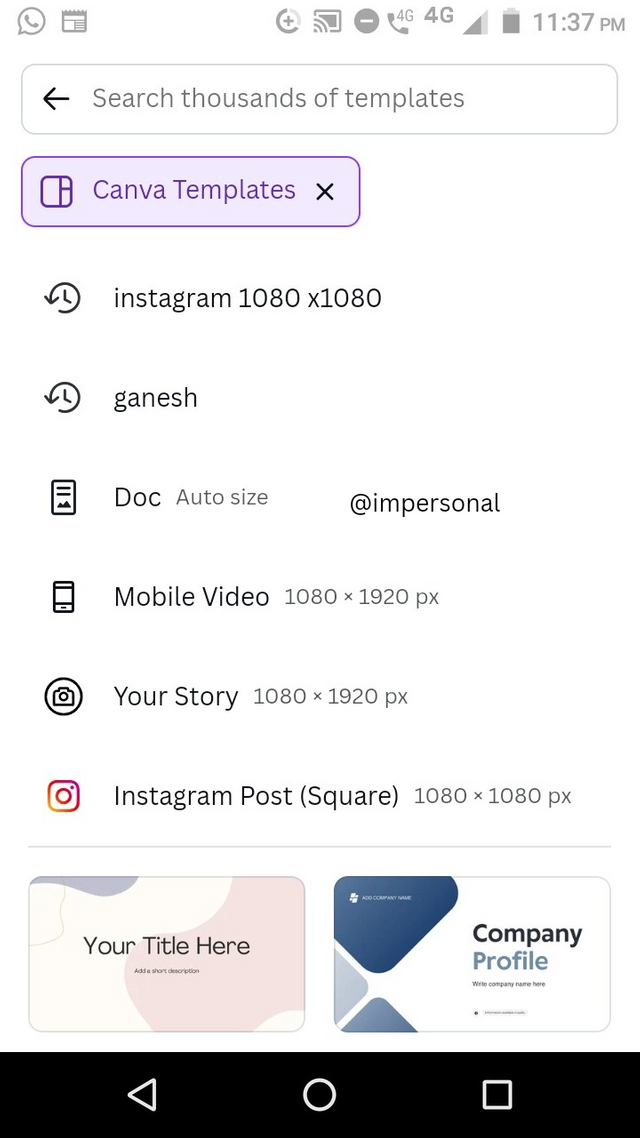
Step 2: I just opened the background colour options and selected black colour for background.
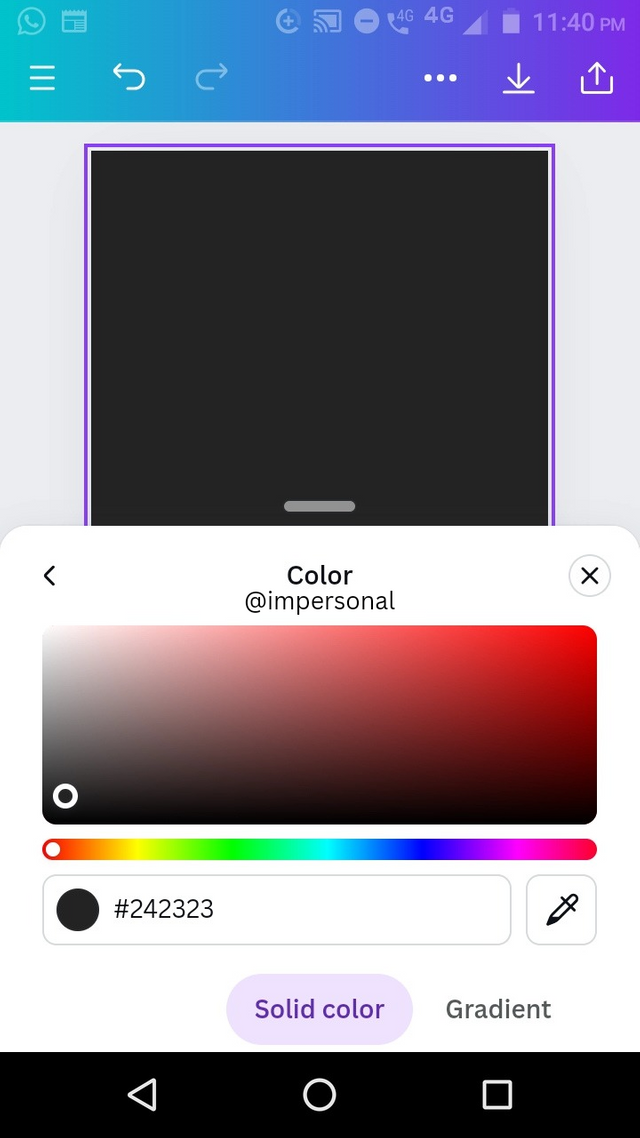
Step 3: Now I open the element option and chosen circle shape.
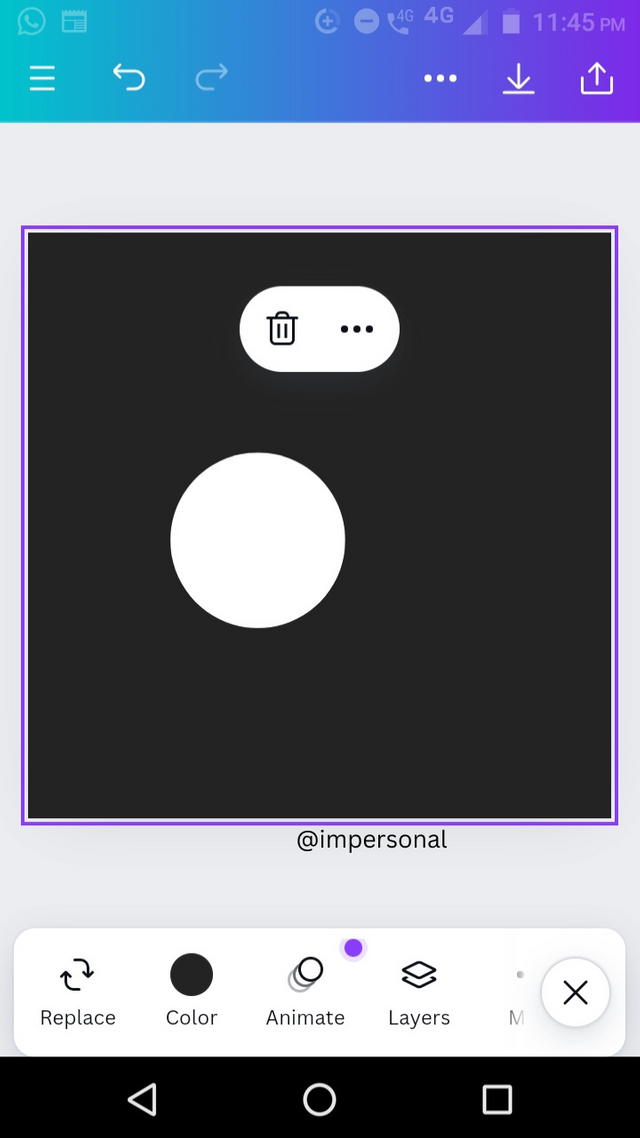
I also fill the circle with white colour by same process of background colour selection.
Step 4: Then I copied the circle and paste three more circle. I aligned them around the centre of background.
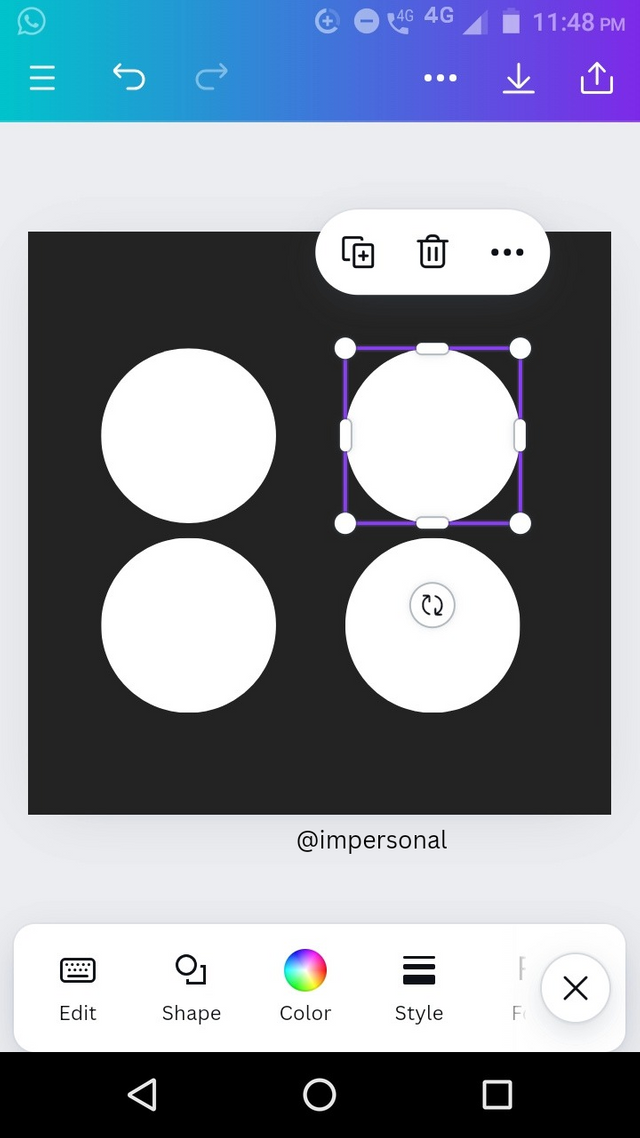
Step 5: I filled the selected circle with yellow colour by same process of background colour selection.
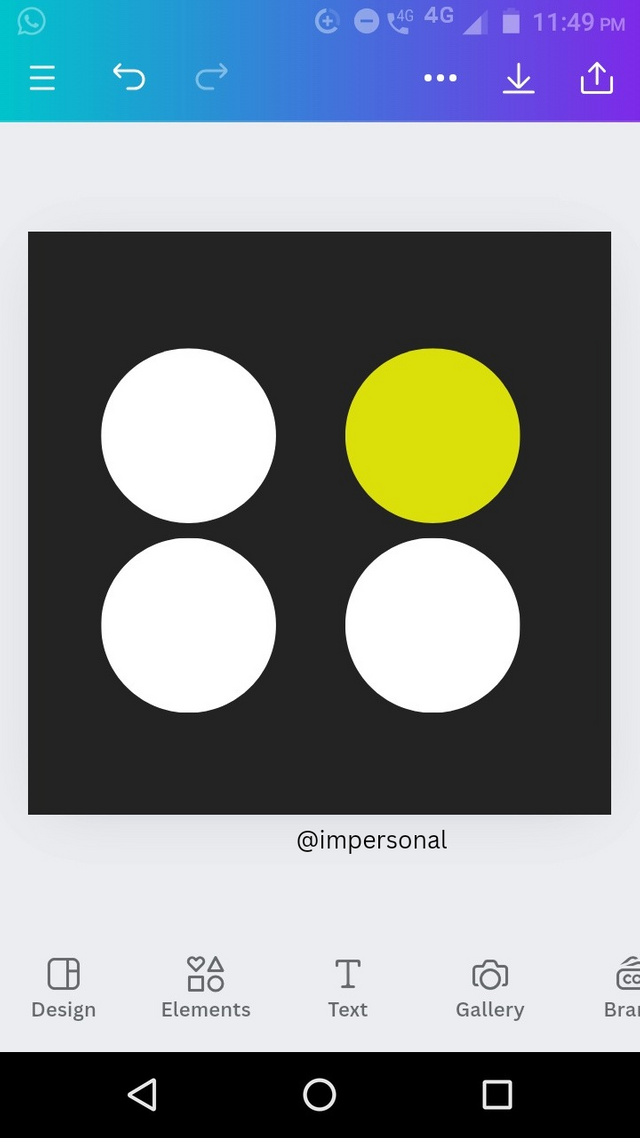
Finally I signed as @impersonal
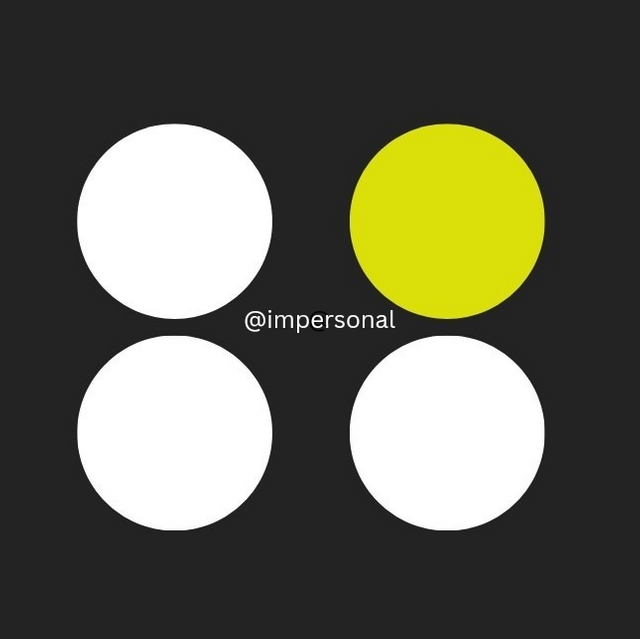
Before I conclude I would like to invite three fellow Steemians to participate in the contest
@crismenia
@eveetim
@emmaboy23
Thank you very much for reading my post.
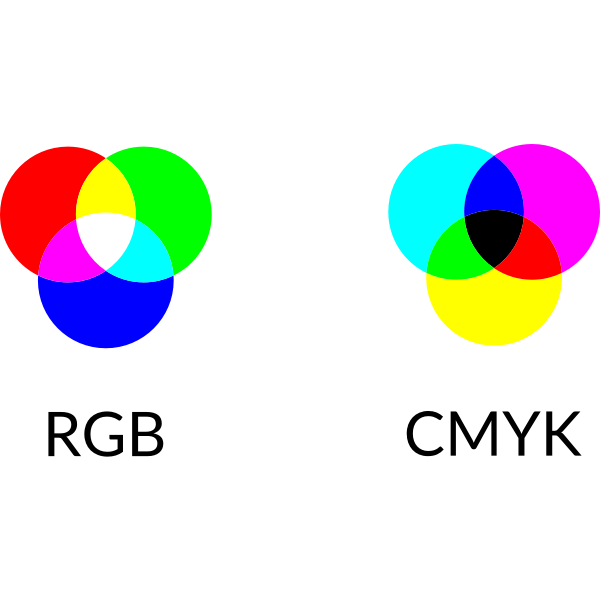
Congratulations! Your post has been upvoted through steemcurator06.

Good post here should be . . .
Curated by : @𝗁𝖾𝗋𝗂𝖺𝖽𝗂
Thanks for the support.