SEC S20W2 || Databases and SQL language - Part 2
Hello everyone! I hope you will be good. Today I am here to participate in the contest of Dynamic Devs about the Databases and SQL language. It is really an interesting and knowledgeable contest. There is a lot to explore. If you want to join then:
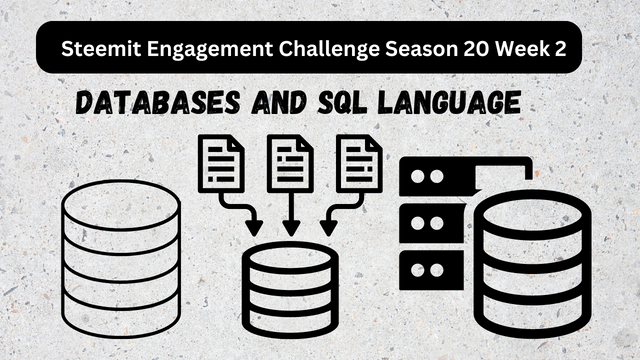.png)
Exercise 1
Here is the table with the outliers and common points filled in:
| Element 1 | Element 2 | Element 3 | Element 4 | Outlier | Common Point |
|---|---|---|---|---|---|
| Update | Select | Alter | Insert | Update | The remaining three are SQL commands for data manipulation and retrieval. |
| Max | Desc | Sum | Avg | Desc | The remaining three are SQL aggregate functions . |
| Between | In | Count | Like | Count | The remaining three are SQL conditional operators used in WHERE clauses. |
| Primary key | Foreign key | Unique | Distinct | Distinct | The remaining three are database constraints. |
Here is the table with explanations for each statement's TRUE or FALSE answer:
| Affirmations | True/False | Description |
|---|---|---|
| 1. In SQL, it is not possible to delete a table that contains tuples. | FALSE | It is possible to delete a table regardless of its contents using the DROP TABLE command. |
| 2. A DBMS ensures data redundancy. | FALSE | A DBMS is designed to minimize data redundancy through normalization and constraints. |
| 3. The Data Definition Language (DDL) allows adding integrity constraints to a table. | TRUE | DDL commands like CREATE and ALTER allow defining integrity constraints such as PRIMARY KEY or FOREIGN KEY. |
| 4. A primary key in one table can be a primary key in another table. | FALSE | A primary key uniquely identifies records within one table. It cannot be reused as a primary key in another table. |
| 5. In SQL, the ORDER BY clause is used to sort selected columns of a table. | TRUE | The ORDER BY clause is used to sort query results based on one or more columns. |
| 6. A foreign key column can contain NULL values. | TRUE | Foreign key columns can contain NULL values, as long as they are not part of a composite key. |
| 7. The PRIMARY KEY constraint includes both UNIQUE and NULL constraints. | FALSE | The PRIMARY KEY constraint enforces uniqueness and disallows NULL values. |
| 8. Referential integrity constraints ensure links between tables in a database. | TRUE | Referential integrity ensures relationships between tables are maintained through foreign keys. |
Exercise 2:
Given the following tables of books and members:
| Id | Title | Author | Publisher | Pages | Year | Borrower | Return_Date |
|---|---|---|---|---|---|---|---|
| 1 | Notre-dame de Paris | Victor Hugo | Gosselin | 636 | 1831 | 1 | 2014-05-13 |
| 2 | Les Misérables | Victor Hugo | Lacroix | 1662 | 1862 | 2 | 2014-08-28 |
| 3 | Journey to the Center of the Earth | Jules Verne | Hetzel | 1864 | 1 | 2014-07-10 | |
| 4 | Around the World in 80 Days | Jules Verne | Hetzel | 223 | 1872 | 1 | 2014-06-10 |
| 5 | House of the Dead | Fyodor Dostoevsky | Mikhail | 1276 | 1862 | 2 | 2014-05-13 |
Table 1: Books
| Id | Last Name | First Name | |
|---|---|---|---|
| 1 | DUPONT | Jean | Jean.dupont@gmail.com |
| 2 | MARTIN | Paul | Paul.martin@gmail.com |
Table 2: Members
- Fill in the table below by providing the result returned or the query to obtain the result: (1 point)
| Query | Result |
|---|---|
| SELECT count(Pages) "Count", sum(Pages) "Total Pages" FROM books | 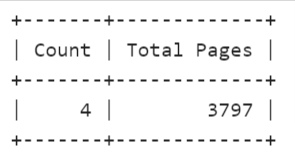 |
| SELECT Id, Title, Return_Date FROM books WHERE Return_Date IS NOT NULL ORDER BY Return_Date ASC; | 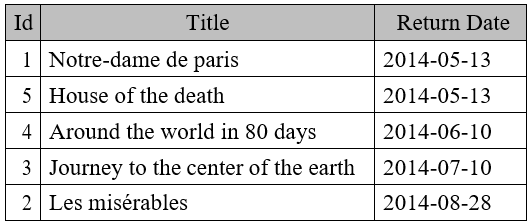 |
| SELECT * FROM books WHERE Year IN (SELECT Year FROM books WHERE Id=2) AND Id<>2 | 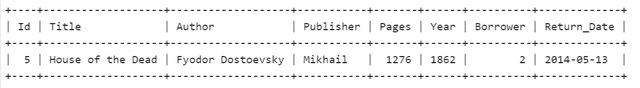 |
| SELECT CONCAT(Last_Name, ' ', First_Name) AS "Last and First Name", CASE WHEN Last_Name = 'DUPONT' AND First_Name = 'Jean' THEN 3 WHEN Last_Name = 'MARTIN' AND First_Name = 'Paul' THEN 2 ELSE NULL END AS Nombre FROM Members; | 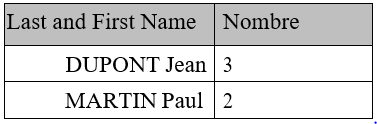 |
SELECT * FROM books WHERE Year IN (SELECT Year FROM books WHERE Id=2) AND Id<>2
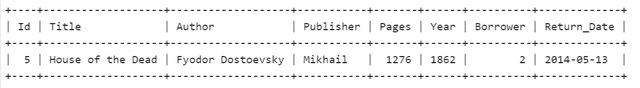
I have added the query and the picture here again for the better view and understanding.
Propositions Validation
For each of the following propositions, validate each answer by marking the box with V for true or F for false. (1.5 points)
a) By executing the SQL query: UPDATE books SET Title = "Title1"; the DBMS:
F Modifies the Title field of the first record in the books table to Title1.
Reason: This statement affects all records, not just the first one.V Modifies the Title field of all records in the books table to Title1.
Reason: The absence of aWHEREclause means all rows are updated.F Displays an error message due to the absence of the WHERE clause.
Reason: The absence of aWHEREclause does not produce an error; it just updates all rows.
b) The SQL query:
SELECT Title FROM books WHERE MONTH(Return_Date) in (5,6) AND YEAR(Return_Date) = 2014; is equivalent to:
V SELECT Title FROM books WHERE Return_Date between "2014-05-01" AND "2014-06-30";
Reason: This correctly represents the same date range.F SELECT Title FROM books WHERE Return_Date >= "2014-05-01" OR Return_Date <= "2014-06-30";
Reason: This query would include dates outside of May and June 2014.F SELECT Title FROM books WHERE Return_Date between "2014-05-01" OR "2014-06-30";
Reason: This is syntactically incorrect.
c) By executing the SQL query: SELECT Author, count(*) FROM books GROUP BY Title; the DBMS:
F Displays the number of authors per title.
Reason: This query groups byTitle, notAuthor.F Displays the number of books per author.
Reason: The correct result would be the number of books per title.F Does not work.
Reason: The query will work but might not provide meaningful results because grouping byTitleis not appropriate for counting authors.
d) By executing the SQL query: DELETE FROM books WHERE Pages = Null; the DBMS:
F Deletes the Pages column.
Reason: This statement does not affect the schema, only the data.F Deletes the rows where the page count is not provided.
Reason: The correct syntax for checkingNULLvalues should useIS NULL, but if corrected, this would delete rows withNULLinPages.V Does not work.
Reason: The correct SQL to checkNULLshould bePages IS NULL.
Exercise 3
Here are the SQL Queries for all the tasks:
Query: Determine the IDs, last names, and first names of patients who have undergone 'Cholesterol' analyses, sorted in ascending order by last names and first names.
SELECT DISTINCT P.idPatient, P.last_name, P.first_name
FROM PATIENT P
JOIN REPORT R ON P.idPatient = R.idPatient
JOIN RESULT_REPORT RR ON R.idReport = RR.idReport
JOIN ANALYSIS A ON RR.idAnalysis = A.idAnalysis
WHERE A.name = 'Cholesterol'
ORDER BY P.last_name ASC, P.first_name ASC;
Explanation
The above sql query joins 4 tables
PATIENT,REPORT,RESULT_REPORTandANALYSISto find the patients who have undergone the Cholesterol analysis.DISTINCTkeyword makes it sure that each patient should be listed once. It does not matter whether the patient has visited the doctor for multiple cholesterol analyses.
Query: Determine the names of patients who have undergone analyses prescribed by the doctor with ID 'DR2015' and who are not from his/her city.
SELECT DISTINCT P.last_name, P.first_name
FROM PATIENT P
JOIN REPORT R ON P.idPatient = R.idPatient
JOIN DOCTOR D ON R.idDoctor = D.idDoctor
WHERE D.idDoctor = 'DR2015' AND P.city != D.city;
Explanation
This sql query joins
PATIENT,REPORTandDOCTORtables. It finds patients who have undergone for the analyses prescribed by the doctor with ID DR2015.The condition
P.city <> D.citymakes it sure that only patients from a different city than the doctor are selected.
Query: Determine the date when the patient with ID 'PA161' had their last analysis report.
SELECT MAX(R.date) AS last_analysis_date
FROM REPORT R
WHERE R.idPatient = 'PA161';
Explanation
This use of
MAX()function in the query is used to find the latest date of analysis for patient PA161.The
WHEREclause is used to filter the reports of the specified patient.
Query: Retrieve all information related to the analysis results of the patient with ID 'PA170' performed on March 12, 2018.
SELECT RR., A.
FROM RESULT_REPORT RR
JOIN REPORT R ON RR.idReport = R.idReport
JOIN ANALYSIS A ON RR.idAnalysis = A.idAnalysis
WHERE R.idPatient = 'PA170' AND R.date = '2018-03-12';
Explanation
This query joins
RESULT_REPORT,REPORT, andANALYSIStables to get all analysis result information for patient PA170 on a specific date.The condition
R.date = '2018-03-12'ensures that only the results will be returned from that mentioned specific date.
Query: Update the status of analysis results to 'L' for the analyses with IDs 'AnChol12' and 'AnGlug15' for the report with ID 2020.
UPDATE RESULT_REPORT
SET status = 'L'
WHERE idReport = 2020 AND idAnalysis IN ('AnChol12', 'AnGlug15');
Explanation
This query updates the
statuscolumn of theRESULT_REPORTtable toLfor the specified analyses ('AnChol12', 'AnGlug15') in report 2020.The
INclause helps match multiple analysis IDs in one query.
Query: Find the report IDs and patient IDs with at least two abnormal analysis results per report.
SELECT RR.idReport, R.idPatient
FROM RESULT_REPORT RR
JOIN REPORT R ON RR.idReport = R.idReport
WHERE RR.status IN ('H', 'L')
GROUP BY RR.idReport, R.idPatient
HAVING COUNT(*) >= 2;
Explanation
This query selects reports where at least two analyses are abnormal. It means their status is either H (high) or L (low).
The
GROUP BYclause groups results by report and patient. TheHAVING COUNT(*) >= 2makes it sure that only those with two or more abnormal results are selected.
Query: Count the number of reports per doctor living in the city of Sousse.
SELECT D.idDoctor, COUNT(R.idReport) AS report_count
FROM DOCTOR D
JOIN REPORT R ON D.idDoctor = R.idDoctor
WHERE D.city = 'Sousse'
GROUP BY D.idDoctor;
Explanation
This query counts the number of reports associated with doctors living in the city of Sousse.
The
GROUP BYclause groups the results by doctor. AndCOUNT()function counts the number of reports for each doctor.
Query: Retrieve the IDs, last names, first names, and cities of patients aged between 20 and 40 years who have had more than five analyses after May 26, 2015.
SELECT P.idPatient, P.last_name, P.first_name, P.city
FROM PATIENT P
JOIN REPORT R ON P.idPatient = R.idPatient
WHERE P.age BETWEEN 20 AND 40
AND R.date > '2015-05-26'
GROUP BY P.idPatient, P.last_name, P.first_name, P.city
HAVING COUNT(R.idReport) > 5;
Explanation
This query gets the data of patients who have age between of 20 and 40. Another condition is that it will select those patients who have had more than 5 reports after May 26, 2015.
The
GROUP BYgroups by patient and theHAVINGclause filters those with more than 5 reports.
Query: Delete analyses with no name.
DELETE FROM ANALYSIS
WHERE name IS NULL;
Explanation
This query deletes rows from the
ANALYSIStable where the name column isNULL.The
WHERE name IS NULLensures only those analyses with missing names are deleted.
Conclusion
Database is important language which is used at the backend of the software applications. In the lecture I have explored the important concepts of SQL and Database. I have used database management concepts including querying and updating the data efficiently and effectively. Data integrity and referential constraints are the important concepts of database. I have tried my best to solve all the queries and statements. I have provided SQL code for each query with best of my knowledge and I hope it will be helpful for the whole community of database lovers.
I invite @alejos7ven, @suboohi, @patjewell to participate in this contest.
X Promotion: https://x.com/stylishtiger3/status/1837090275530846302